Applications/NeuronAnalyzer2D
From MiToBo
Revision as of 11:42, 31 January 2014 by Misiak (talk | contribs) (Created page with "== Neuron Analyzer 2D == The ''Neuron Analyzer 2D'' is available since release version 1.1 of MiToBo. right|link= '''Name of Plugin/Operator:'''<b...")
Neuron Analyzer 2D
The Neuron Analyzer 2D is available since release version 1.1 of MiToBo.
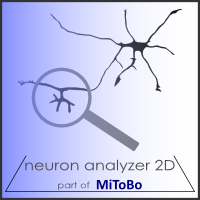
Name of Plugin/Operator:
NeuronAnalyzer2D (since MiToBo version 1.1)
Main features:
- Neuron boundary detection based on active contours
- Identification of structural neuron parts, like soma, neurites and growth cones
- Morphology analysis, e.g., neurite length, average neurite width, number of branch and end points, growth cone size and shape roundness, etc.
- Extraction of molecular profiles from fluorescently labeld molecules
- Detection of molecular particles, for example FISH data
Installation:
The R software environment (http://www.r-project.org/) must be installed to use the Neuron Analyzer 2D.
If R is installed on the system, two environment variables must be set. Perform the following steps on the commandline to set the variables:
- export R_HOME="/usr/lib/R" # path to your R installation
- export R_SCRIPTS="/path/to/ImageJ/share/scripts/R" # path to the R scripts, shipped with MiToBo zip file
- libjri.so must be in the LD_LIBRARY_PATH
To save these variables permanently, copy the commands above to your local .bashrc file.
Note: The application is currently only available on Linux OS.
Current version of Neuron Analyzer 2D uses R version 3.0.2 (2013-09-25) with rJava_0.9-5 (jri_0.5-5)
Example images
Neuron example images